The purpose of synchronizing the speed of both the finishing roller and the pinch roller is to make the material between them move exactly together at the same rate to prevent two contrasting conditions such as over-looping in case the finishing roller runs faster than the pinch roller which would fold or curl the material, and to also prevent tensioning in case the pinch roller runs faster than the finishing roll which would result in breaking the material in between.
The diagram in Figure 1 shows the pinch roller located after the cutting shear and the finishing roller. When the rolled material exits out of the finishing roller which molds the material to a specific form according to the required shape and size following a certain standard, shearing action is then performed to cut the material to subdivide it to specific lengths to allow accommodation of material further down the process line. The pinch roller then works by gripping the material after it is cut in order to pull it away from the finishing roller to allow continuous unobstructed material flow in the process.
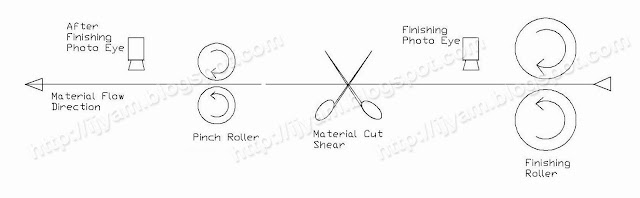 |
| Figure 1: Pinch Roller factory floor layout arrangement |
Figure 1 shows that there are two Photo-eyes installed on the line apart from the Finishing Roll and the Material Cut Shear. These two photo-eyes informs the pinch roller's control system about the actual presence of material head, the material tail and also the existence of gaps or the space between the material after it is cut by the shear.
These devices are connected to the input of the PLC (Programmable Logic Controller) along with other hardware devices to interact with the internal program of the PLC in order to process the command signal and to establish completion of the logic sequence and provide command output. Figure 2 illustrates these input and output devices wired to the PLC.
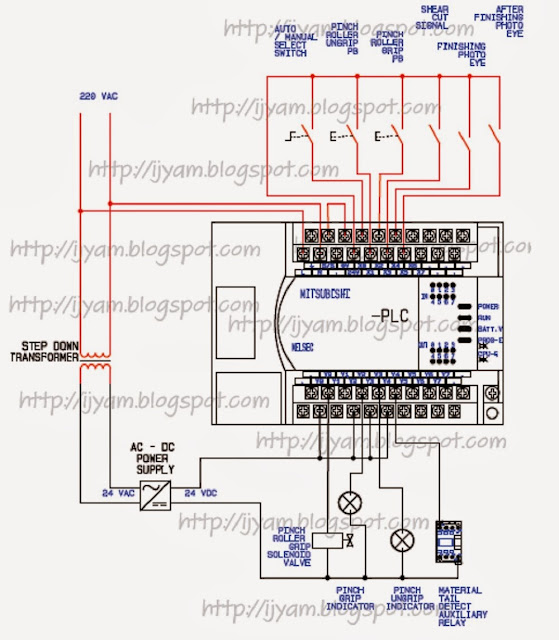 |
| Figure 2: Pinch Roller PLC Control Wiring Diagram |
The three operator switches are the Auto/Manual Selector Switch connected to input terminal X0, the Pinch Roller Ungrip push button connected to input terminal X1, the Pinch Roller Grip push button connected to input terminal X2. And the three feedback contact signals are the Shear Cut signal connected to input terminal X3, the Finishing Photo-eye signal connected to input terminal X4, and the After Finishing Photo-eye signal connected to input terminal X5.
The four electrical components connected to the output terminal of the PLC contains the Pinch Roller Grip Solenoid Valve connected to output terminal Y0, the Pinch Roller Grip and Pinch Roller Ungrip indicator lights connected to Y2 and Y3 respectively, then the Material Tail Detect Auxiliary Relay connected to output terminal Y4.
These devices interact with the internal program contained inside the PLC to process the signals coming from the input and establishes a decision based on the processed condition then signals the corresponding output devices. The program contained inside the internal memory of the PLC are written and edited through interchangeable representations in the form of Instruction List or Ladder Diagram.
Figure 3 below shows the Pinch Roller program represented in Instruction List.
 |
| Figure 3: Pinch Roller Automatic Control Program viewed in Instruction List Mode |
 |
| Figure 4: Pinch Roller Automatic Control Program viewed in Ladder Diagram Mode |
On rung 0 of the ladder diagram, when the operation selector input X0 is switched to auto mode and both the Finishing Photo-eye X4 and the After Finishing Photo-eye X5 is activated by detection of material presence, the memory hold coil M100 (Pinch Grip Hold) is energized and maintained locked.
M100 will then activate output coil Y0 on rung 18. Output coil Y0 will energize the Pinch Roller Grip Solenoid Valve which is directly connected to output terminal Y0 with reference to Figure 2. The pinch roller is maintained gripping and pulling the material which is rotating at a synchronized speed with the finishing roller as shown in Figure 1.
When the shear cuts the material, the shear cut signal input X3 will activate and hold M103 (material cut confirmed) on rung 32 as long as the After Finishing Photo-eye input X5 remains active. Shear cut signal input X3 and material cut confirmed M103 will then remove M100 from its holding state to release output coil Y0 which deactivates the solenoid valve to release the pinch roller from gripping the material. The purpose of this step is to ensure that the pinch roller is wide open (not closed in gripping position) to accommodate the separation between the material after it is cut as it enters the pinch roller.
Once the presence of the gap or the after-cut separation between the material is detected by the after-finishing Photo-eye X5 on rung 32, M103 (material cut confirmed) is deactivated. This step will allow M100 to be reactivated upon detection of material presence by both photo-eyes. This process goes on provided that the whole material has not yet reached its final tail end.
On rung 8 the normally-closed contact of the finishing photo-eye X4 is always maintained open throughout the entire period of completing one material process from raw material to finish product, which will only give one signal detection of material presence on the finishing roller. When the material's endmost part is detected, the finishing photo-eye X4 will be deactivated to cause it to return to its normal closed state. This will result in the activation of M101 which will energize M100 to release pinch roller grip output coil Y0.
Throughout the entire process of the gripping and ungripping of the pinch roller, the pinch grip and pinch ungrip indicator lights will interchangeably turn ON and OFF depending on the output condition of the solenoid valve output coil Y0. The material tail detect auxiliary output Y4 is just an extra relay output to provide contact signal to certain function such as a counter to count the number of pieces of material processed.


No comments :
Post a Comment
Leave a comment!
Add your comment below: